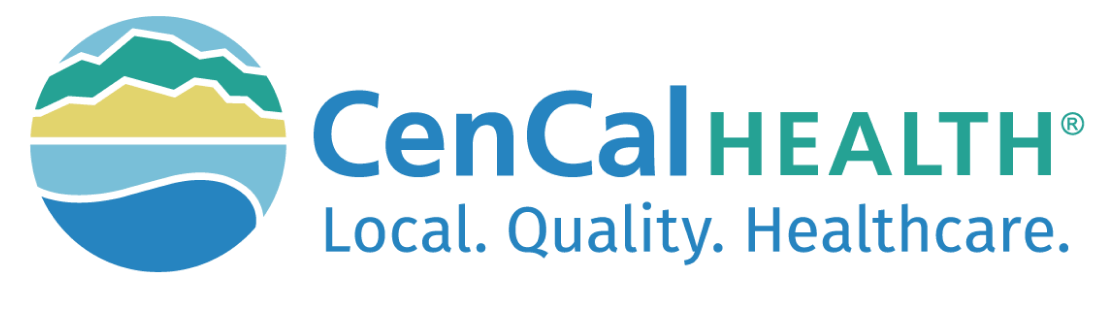Claims Website Tutorials
 The Claims department has developed several tutorials to assist you in the Verification of Eligibility, Submitting Claims, Making Claim Corrections and Running Claim Status Reports. Each of the tutorials will walk you through the different topics step-by-step by using our portal.
The Claims department has developed several tutorials to assist you in the Verification of Eligibility, Submitting Claims, Making Claim Corrections and Running Claim Status Reports. Each of the tutorials will walk you through the different topics step-by-step by using our portal.
If you experience problems, or have additional questions, please feel free to contact our Claims Service Representatives at (805) 685-9525 or (800) 421-2560, extension 1083.
Submitting a Claim
Submitting a “clean claim” is important in order for your claim to be considered by CenCal Health for payment. These tutorials will teach you how to utilize the main Claims Entry Home Screen Dashboard, enter a CMS-1500 claim form, and a UB-04 claim form.
Claim Reports
Running a Claim Status Report
Verifying the status of your claims and ensuring that all corrections are submitted timely is important for your claim to be considered for payment. This can eliminate possible payment reductions in claims that are submitted in an untimely manner. This tutorial will show you how you can run the Claim Status Report by choosing claims for your provider or group that are currently in our system as “paid”, “denied”, or “pended”. Claims that are denied, and have not yet appeared on an EOP, can be corrected on the portal to eliminate the need to resubmit your claim with a correction. Click here to view this tutorial.
Running a Patient Profile Report
Running a Claim Status Report for a specific patient, during a specific date range, provides you with a condensed look at the status of each claim submitted. If the claim is denied, and has not yet appeared on an EOP, the claim can be corrected on the portal. This will eliminate the need to resubmit your claim with a correction. Click here to view this tutorial.
Running an Explain Code list/report
Having a complete list of CenCal Health’s explain codes will help you identify how your claim was processed and understand the status of your claim. To help you understand why your claim was pended or denied, we encourage you to view this tutorial and run an explain code list for your office. Click here to view this tutorial.